The Blocks Palette
The Blocks Palette
You will tell the Sprites exactly what to do by giving them commands that are put together into a program. A command is an instruction to do a particular task, and those are shown in the form of Code Blocks in the Blocks Palette, which is located under the Code tab at the top left of the screen. You can think of this area as your toolbox. All of the blocks are colour-coded and can be found in the categories on the very left side of the Blocks Palette. As you can see in the following picture, all of the Motion code blocks are dark blue and can be accessed by clicking on the blue Motion category.
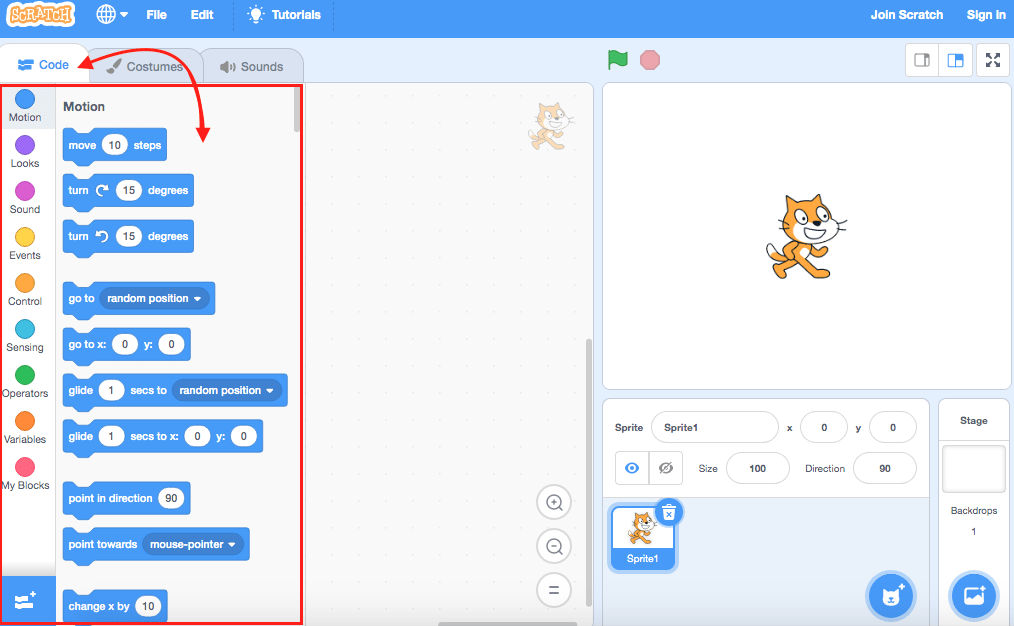
| Views | |
|---|---|
| 2 | Total Views |
| 2 | Members Views |
| 0 | Public Views |
Share by mail
Please login to share this webpage by email.