Make Your Sprite Glide Towards Your Mouse Pointer
Make Your Sprite Glide Towards Your Mouse Pointer
1. The second bubble on this block is a drop-down menu that you can use to set the direction that the sprite will glide to. You can click on this menu and choose to change the direction of the Sprite to make it glide towards the mouse pointer instead of a random position.
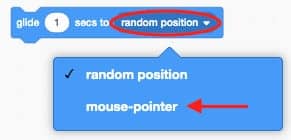
Test this by pressing the space key and watch how the Sprite glides to where your mouse is on the Stage.
| Views | |
|---|---|
| 2 | Total Views |
| 2 | Members Views |
| 0 | Public Views |
Share by mail
Please login to share this webpage by email.