Add Your Sprite and Background
Add Your Sprite and Background
1. Choose a Backdrop for your project and a Sprite that you want to code to fly around the Stage. If you need help with how to choose a Sprite, see Scratch Basics – Episode 2: Deleting a Sprite, Adding a Sprite & Adding a Backdrop for more information.
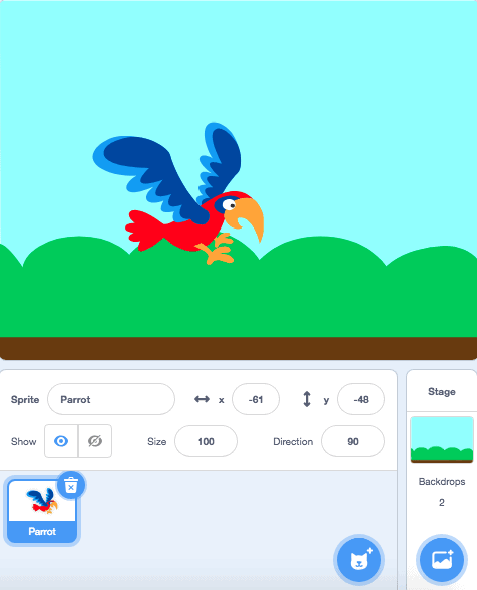
| Views | |
|---|---|
| 1 | Total Views |
| 1 | Members Views |
| 0 | Public Views |
Share by mail
Please login to share this webpage by email.