Add a Sprite
Adding a Sprite
Adding a Sprite
1. Hover over the Choose a Sprite icon in the Sprite Pane.
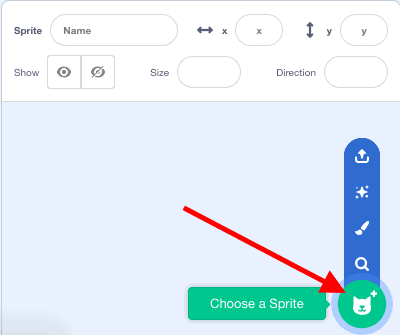
2. Select the magnifying glass icon.
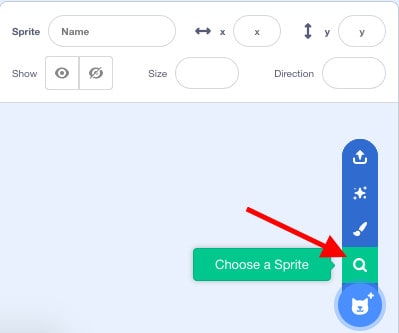
3. This will take you to the Scratch Sprite library. You can scroll through all Sprites, search for a Sprite using the search bar or select a category from the top of the menu to find a Sprite.
![]()
4. Add the Sprite that you would like to code by left clicking on the sprite.
![]()
5. The Sprite that you selected will now appear on your Stage and in your Sprite Pane.
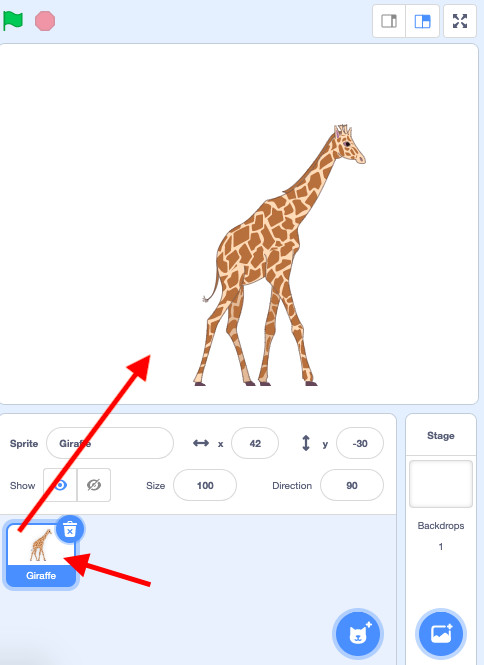
| Views | |
|---|---|
| 1 | Total Views |
| 1 | Members Views |
| 0 | Public Views |
Share by mail
Please login to share this webpage by email.