Delete a Sprite
Deleting a Sprite
Every ‘New Project’ on Scratch will begin with the Cat Sprite. In your Sprite Pane, left click on the garbage can, located in the top right corner of the Sprite that you wish to delete.
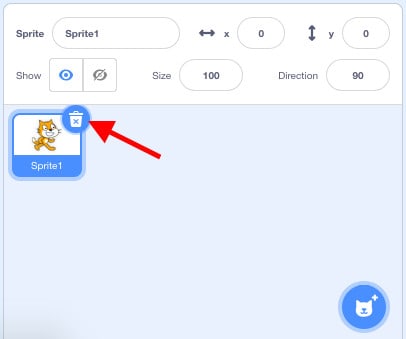
| Views | |
|---|---|
| 1 | Total Views |
| 1 | Members Views |
| 0 | Public Views |
Share by mail
Please login to share this webpage by email.