Add Your Sprite and Backdrops
Add Your Sprite and Backdrops
1. Choose a sprite and two (2) backdrops for your project that you want to code to switch on the Stage. For this episode, I have selected the Rocketship sprite, Stars backdrop and Moon backdrop.
![]()
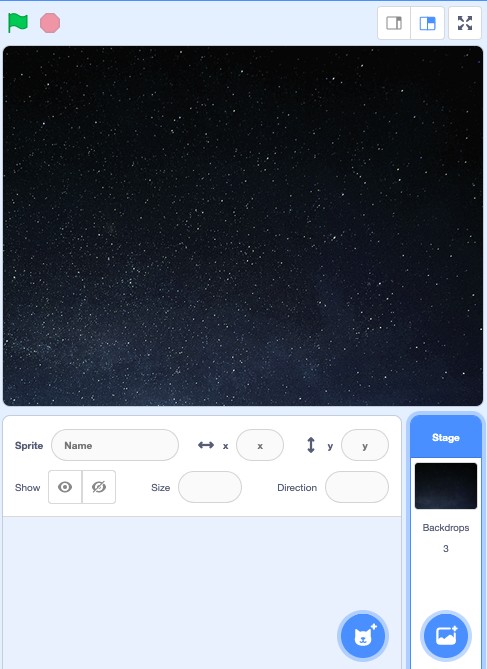
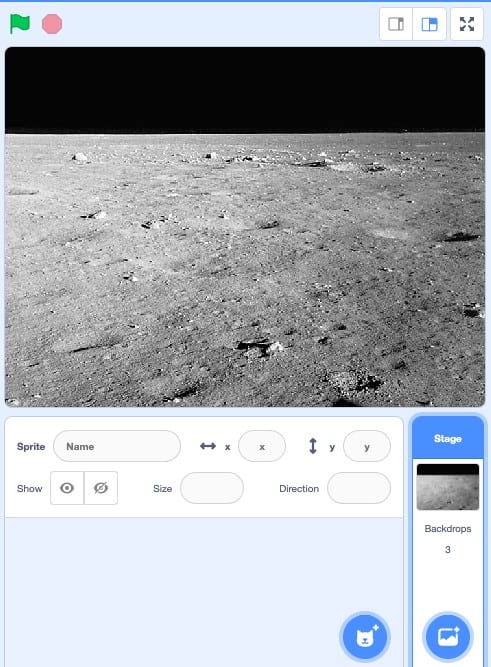
2. Once you have selected your two backdrops, click on the image of the backdrop below the Stage to the right of your Code Area. This will allow you to code your backdrop.
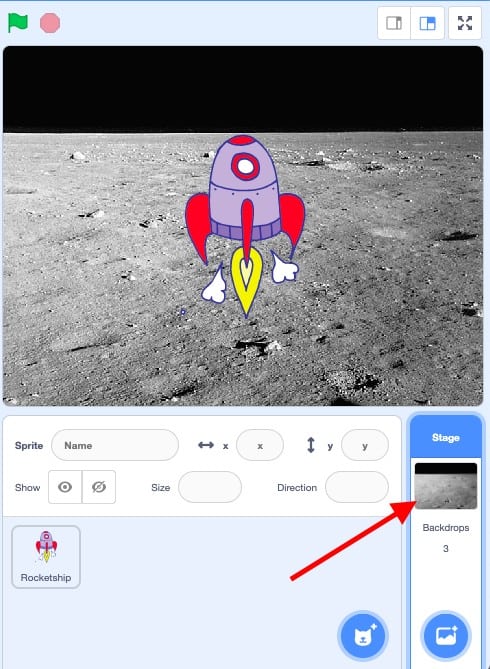
3. Check to make sure that both backdrops you selected are available to use. To do this click on Backdrops just above the Block Palette to the left of your Code Area.
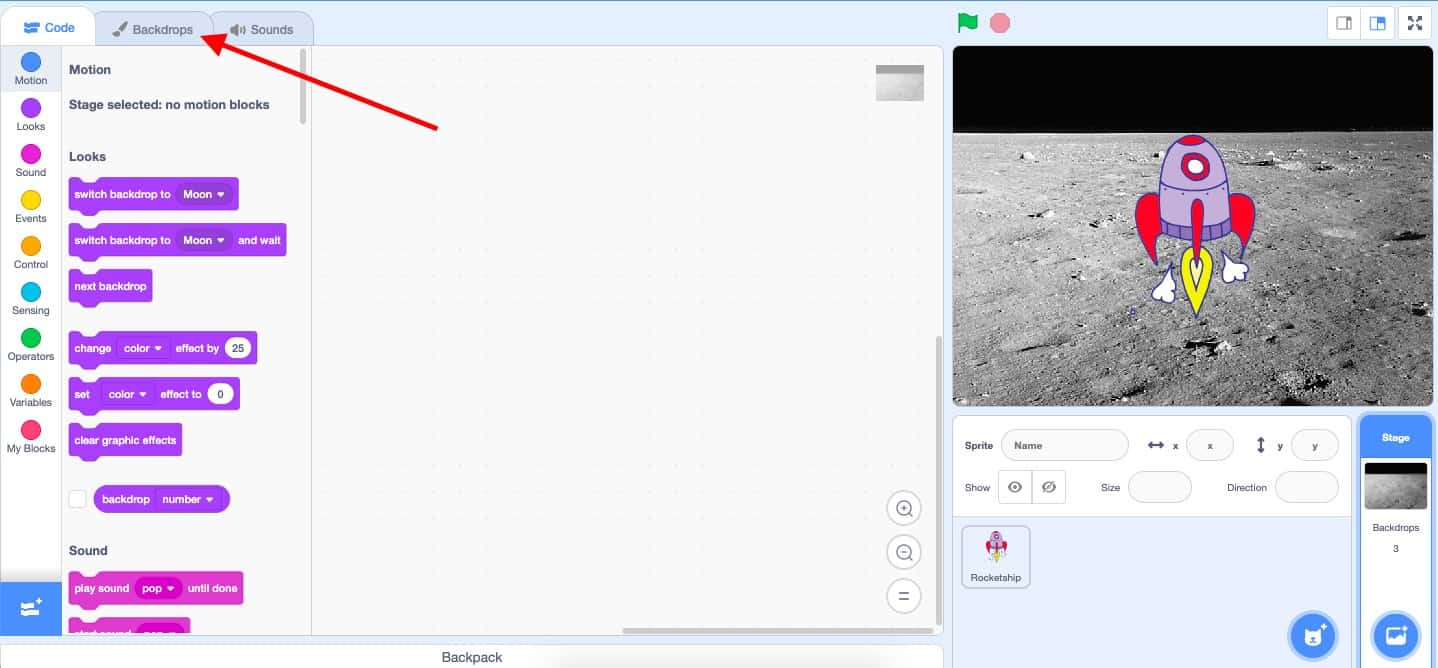
You will see all selected backdrops to the left of your screen in the backdrops Paint Editor.
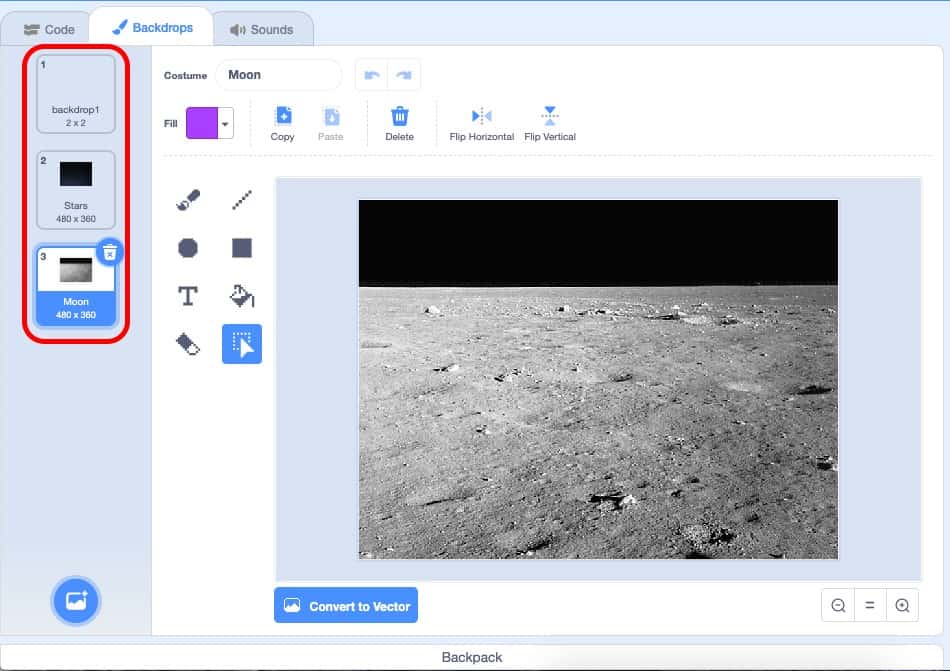
| Views | |
|---|---|
| 1 | Total Views |
| 1 | Members Views |
| 0 | Public Views |
Share by mail
Please login to share this webpage by email.